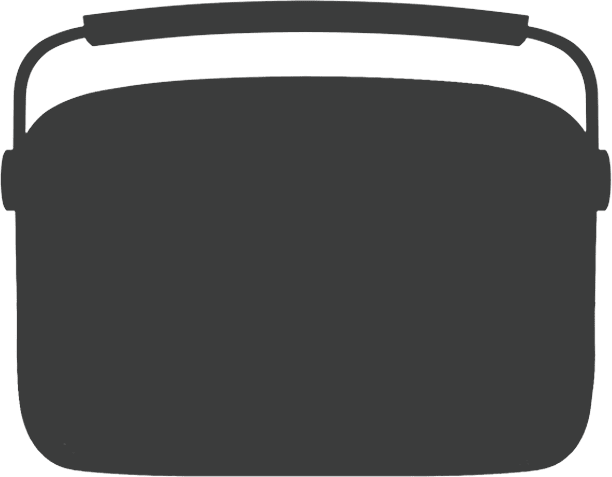Track Order
Track Order
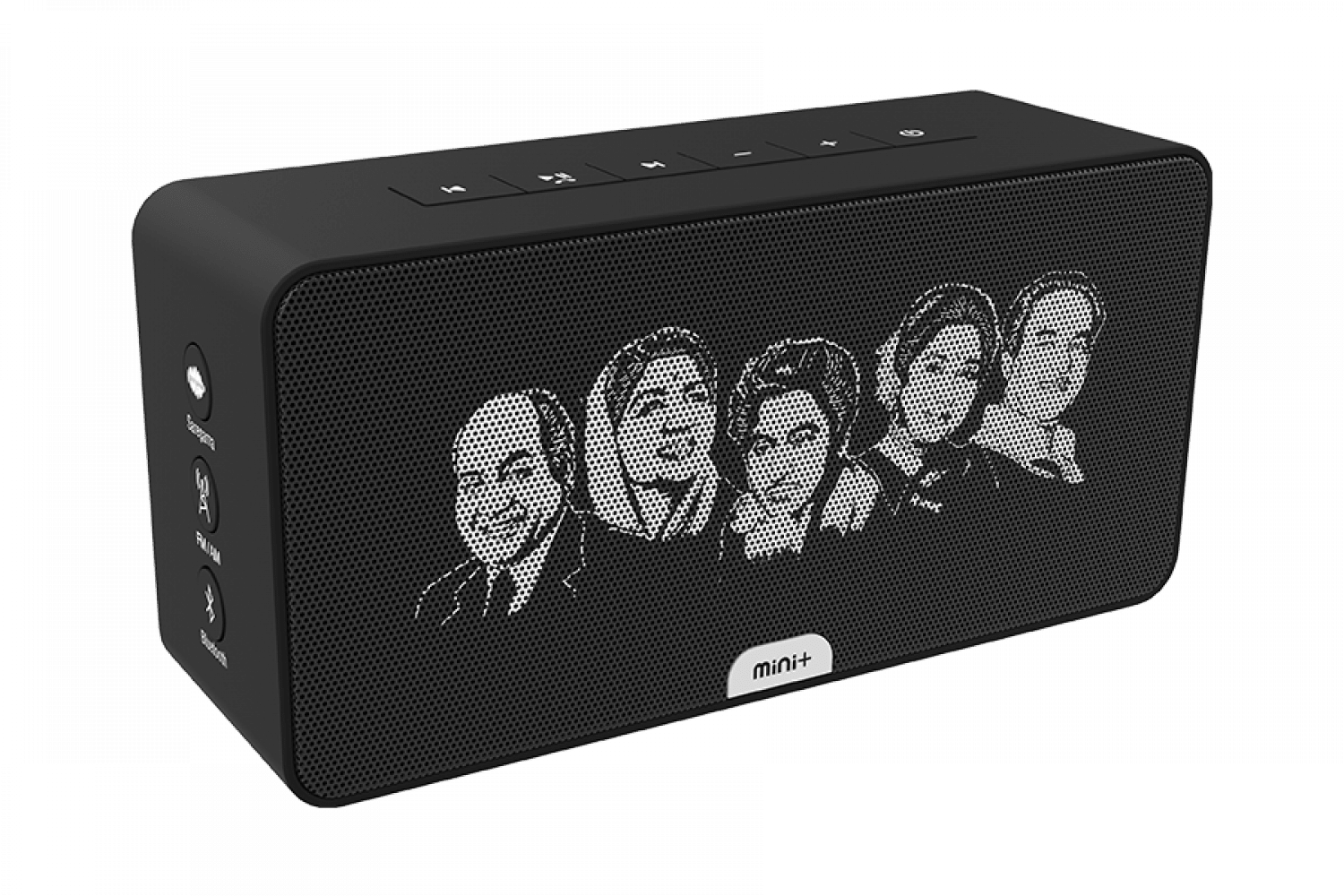
Specifications
- Pre-loaded Songs
1000 Evergreen Songs - Bluetooth
Yes - FM
Yes - AM
Yes - USB
Yes - Aux Out
Yes - Rechargeable battery
Yes - Charger Type
USB Type C - Dimensions (L) X (H) X (W)
153 x 75.5 x 52 (mm) - Weight (in grams.)
375 grams - Warranty
6 Months - Handsfree Calling
Yes - App Support
Yes
Carvaan Mini Plus Hindi - Moonlight Black
` 3990 Inclusive of all taxes
Carvaan Mini+ is a portable Bluetooth speaker that comes with extraordinary sound and 1000 pre-loaded evergreen Hindi songs with a classy-look to it.
Carvaan Mini+ also allows you to use the device as a speakerphone. Simply connect to Bluetooth via phone & take calls using the device and enjoy hands-free calling. The 1000 pre-loaded songs are a handpicked collection of superhit songs by the legendary Lata Mangeshkar, Kishore Kumar, Mohammed Rafi, Asha Bhosle, Mukesh, and many other renowned artistes.
Along with the pre-loaded songs, Carvaan Mini+ also provides you with the option to listen to your personal collection of songs using Bluetooth, USB or Aux. What makes it a perfect music player is its ability to tune into local FM/AM stations. This power-packed speaker comes with a long-lasting battery life of up to 4 hours. With the loud speakers, classy look and endless music listening options, this product is sure to be an envy of all.
Choose colour & quantity
-
 Moonlight Black with Remote
` 3990 Inclusive of all taxes
Delivery within 1 - 3 business days*
Moonlight Black with Remote
` 3990 Inclusive of all taxes
Delivery within 1 - 3 business days* -
 out of stock
Cobalt Blue with Remote
` 3990 Inclusive of all taxes
out of stock
Cobalt Blue with Remote
` 3990 Inclusive of all taxes
-
 out of stock
Vintage Brown with Remote
` 3990 Inclusive of all taxes
out of stock
Vintage Brown with Remote
` 3990 Inclusive of all taxes
*Actual delivery time may vary according to your geographic location.
Name and Address of the Manufacturer, Country of Origin or such mandatory information which is product specific shall form part of the specifications of the Product when delivered.
FAQ's
What is Saregama Carvaan Mini+?
Carvaan Mini+ is portable music player that comes with features such as Bluetooth, USB, Built-in mic for handsfree calling, FM/AM, Aux in and a collection of 1000 Hindi songs. The pre-loaded songs on Mini+ are evergreen hits from legends like Lata Mangeshkar, Asha Bhosle, Mohd. Rafi, Kishore Kumar and Mukesh. You can also answer/disconnect calls directly through the speaker in Bluetooth mode and talk for hours at ease with its in-built mic feature. Priced at Rs. 3990, you can enjoy your personal collection of songs on Mini+ speaker via Bluetooth or by plugging in your USB drive or connecting your phone/other device through Aux in. With the option to tune into FM/AM stations, the Mini+ becomes the perfect all in one music player.
How do I power on/ off Saregama Carvaan Mini+?
To power on/ off Carvaan Mini+,Long press the power button on the top right hand corner of the unit.
What are the different colour variants available in Saregama Carvaan Mini+?
Carvaan Mini+ is available in Vintage Brown Colour.
Can I answer phone calls via bluetooth on Saregama Carvaan Mini+?
Yes, you can answer/disconnect or reject calls via bluetooth by using the play/pause button on the speaker. Press (>II) once to answer/disconnect call. Press (>II) and hold for 3 seconds to reject call.
Does Saregama Carvaan Mini+ come with a remote?
Carvaan Mini+ does not come with a remote.
Can I connect Saregama Carvaan Mini+ using an AUX cable to an external device and play music?
Yes. You can plug in your phone and any other device to Carvaan Mini+ using an AUX cable. Connect the AUX cable from your phone into the AUX IN port on the back panel of Carvaan Mini+. Songs stored on your phone can now be played on Carvaan Mini+ speakers.
What are the different modes available on Saregama Carvaan Mini+?
Carvaan Mini+ has 3 modes i.e. Saregama mode, Bluetooth mode and FM/AM mode. To switch to any of these modes, press the corresponding button on Carvaan Mini+.
Here's a quick summary of what you can look forward to in each of these modes:
- Saregama Mode: in this mode you can enjoy a collection of 1000 Hindi songs. The pre-loaded songs on Mini+ are evergreen hits from legends like Lata Mangeshkar, Asha Bhosle, Mohd. Rafi, Kishore Kumar and Mukesh & many more.
- Bluetooth mode: stream songs from your personal devices like mobile phone, tablets etc.
- FM/AM mode: tune into local FM/AM stations
When you power on Carvaan Mini+ for the very first time or reset to factory settings, it will automatically be set to the default mode i.e. Saregama mode.
I can see I< >I buttons on top panel of Saregama Carvaan Mini+. What is it?
I< >I buttons represent previous/next respectively. You can press these buttons to go to the previous/next song in any of the three modes.
You can also, press & hold the I< or >I button on the top panel of Carvaan Mini+ for 3-4 seconds to jump 10 songs backwards or forwards respectively when in Saregama mode or USB mode.
In the FM/AM mode, press the buttons to move to the previous/next FM/AM stations.
These buttons are disabled in bluetooth mode.
Can I pause a song?
Press the >II button to pause and then re-start play from where you left off.
How do I change the volume level on Saregama Carvaan Mini+?
Press the ‘+’ & ‘-’ button on the top panel of Carvaan Mini+ to increase/decrease the volume respectively.
What happens if I press the reset button?
When you press the reset button, Carvaan Mini+ will be set to default factory settings. If you have paired any Bluetooth device with Carvaan Mini+ prior to using the reset function, you will need to re-pair the device.
There is a light indicator on the side panel of Saregama Carvaan Mini+. What is it?
The light indicator signifies that Carvaan Mini+ is being charged. The indicator light will be steady Red while charging and will be automatically turned off once the unit is fully charged.
I can sometimes see a red light blinking on the front panel of Saregama Carvaan Mini+. What is this light?
If Carvaan Mini+ is in use and you see a red light blinking on the front panel of the unit, it means that the battery is very low. Please connect the unit to a power source immediately to charge it.
I can sometimes see a steady blue light on the front panel of Saregama Carvaan Mini+. What is this light?
If Carvaan Mini+ is in use and you see a blue light on the front panel of the unit, it means the following :
- When the songs is paused, the blue light will be steady.
- When the song is playing, the blue light will be turned off automatically.
- In Bluetooth mode : Blue light will blink to indicate pairing mode
- Blue light will turn steady once the device is paired and song is not playing
Tell me more about the Saregama Carvaan app.
The 'Saregama Carvaan' app is to be used along with the Carvaan Mini+. This app enables you to browse through the library of 1000 songs that is pre-loaded on the unit. In addition, the app allows you to search for your favourite song or even create playlists of your choice.
How do I get the Saregama Carvaan app?
Use one of the options below for help with downloading the app:
Go to Google Play store/ Apple App store and search for the ‘Saregama Carvaan’ app to download the app.
Click for a direct link to the app on your app store
How do I connect the Saregama Carvaan app and Carvaan Mini+ unit?
You can connect the app and the Carvaan Mini+ by following the steps below:
- Power on your Carvaan Mini+
- Press the Saregama mode button
- Turn on the Bluetooth of your mobile phone and ‘allow new connections’ under the Bluetooth settings on your mobile phone
- On your mobile device, go to the Saregama Carvaan app
- Go to the ‘Bluetooth Settings’ tab on your app and press ‘Carvaan Mini+’
- The Saregama Carvaan app and the Carvaan Mini+ are connected
I have one Saregama Carvaan Premium unit and one Saregama Carvaan Mini+ unit. Can I use the same app to control both the units?
Yes. The same app will work for both the units. To switch between units, follow the steps below:
- Open the app
- Go to Bluetooth setting under the left hand side menu
- Choose the Carvaan Premium / Mini+ unit you want to playout songs
- Song playout begins
Note: both your Carvaan units need to be app compatible
How do I pair my mobile phone via Bluetooth to Saregama Carvaan Mini+?
To pair your mobile phone to Carvaan Mini+, follow the steps below:
- Press the Bluetooth mode button on Carvaan Mini+
- On your mobile phone, turn on Bluetooth. Select ‘Carvaan Mini+’ from the list of available bluetooth devices
- You will hear an audio confirmation on Carvaan Mini+ once the devices are paired
Please note:
- Carvaan Mini+ supports Bluetooth version 5.0
- At any given time, you can pair only one device with Carvaan Mini+
I am in Bluetooth mode. Can I stream songs from Saregama Carvaan Mini+ to my mobile phone?
You can only stream music from your phone, laptop or any other Bluetooth enabled device to Carvaan Mini+.
I am in Saregama mode. Can I listen to songs pre-loaded on Saregama Carvaan Mini+ to my mobile phone?
Songs pre-loaded in Carvaan Mini+ cannot be played on mobile phone.
I am in Saregama mode. Can I listen to songs pre-loaded on Saregama Carvaan Mini+ via headphones/earphones?
Yes. You can listen to the songs pre-loaded in Carvaan Mini+ by connecting your headphones/earphones at the 3.5mm Aux port.
I can see an antenna on the back panel of Saregama Carvaan Mini+. How will it help?
You can pull out the antenna to improve reception of local FM stations.
Can I auto tune FM/AM stations?
To auto tune FM stations, follow the steps below:
- Press FM/AM button to start FM
- Press (Play/pause) button on top panel of Carvaan Mini+ for 5 seconds then, release button
- Carvaan Mini+ will start searching for all FM signal. You will hear a searching sound and each FM station will play for approx. 3-4 seconds till all stations are tuned
- When all the stations are tuned, the last station will start playing automatically. It will continue to play, till you switch to another station or mode
- Press previous/next to go to previous/next FM station
To auto tune AM stations, follow the steps below:
- If in FM mode, press FM/AM button again to start AM. If in any other mode press FM/AM button twice
- Press (Play/pause) button on top panel of Carvaan Mini+ for 5 seconds then, release button
- Carvaan Mini+ will start searching for all AM signal. You will hear a searching sound and each AM station will play for approx. 3-4 seconds till all stations are tuned
- When all the stations are tuned, the last station will start playing automatically. It will continue to play, till you switch to another station or mode
- Press previous/next to go to previous/next AM station
How do I switch from FM to AM mode?
If in FM mode, press FM/AM button again to start AM. If in any other mode press FM/AM button twice to turn on AM
I could hear an AM station at 2:00 pm IST but cannot hear it as 4:00 pm IST. Why?
AM stations will play as per broadcast timing. Hence, you could hear an AM station at 2:00 pm IST but couldn't hear it as 4:00 pm.
Does Saregama Carvaan Mini+ come along with earphones?
No. Carvaan Mini+ doesn’t come along with earphones. You can plug in your personal earphones/headphones.
How do I listen to songs stored on my pen drive on Saregama Carvaan Mini+?
To play songs from your pen drive on Carvaan Mini+, follow the steps below:
- Plug your pen drive into the USB port
- The first song on your pendrive will automatically start playing
- You can use the previous/next button to go to the previous and next song
Please note:
- Carvaan Mini+ supports USB version 3.0 (3.0)
- You can only play songs from pen drives with a storage capacity <= 32 GB
How do I search for a song in Saregama mode on Saregama Carvaan Mini+?
The songs in Saregama mode on Carvaan Mini+ play in a pre-defined order. You can use Previous (I<) and Next (>I) button to move to a song of your choice.
Can I create my own playlist on Saregama Carvaan Mini+?
You can connect Mini+ via ‘Carvaan’ app and create your own playlist from the pre-loaded 1000 songs.
Where can I purchase the product from?
Carvaan Mini+ can be purchased from Saregama.com, amazon.in, modern retail stores like Croma, Reliance Digital and others.
What is the weight of Saregama Carvaan Mini+?
The standalone weight of the Carvaan Mini+ unit is approximately 375 gms.
What is the power of the speaker of Saregama Carvaan Mini+?
The power of Carvaan Mini+ speaker is 5 Watts.
Does Saregama Carvaan Mini+ have a slot for a micro SD card?
There is no micro SD slot on Carvaan Mini+.
What is the battery specification on Saregama Carvaan Mini+?
Carvaan Mini+ has a rechargeable Li-Ion battery with a capacity of 2200 mAh.
What is the adaptor that I will need to charge Saregama Carvaan Mini+?
You can use an adaptor with the rating of 5V, 1A.
How do I charge Saregama Carvaan Mini+?
Carvaan Mini+ comes along with a Type-C cord. Connect one end of the cord provided to you to an adaptor and the other end to the Type-C port on the side panel of Carvaan Mini+ to charge it.
It takes 3-4 hours to charge Carvaan Mini+ completely. While the battery is being charged, you will be able to see a steady red light above the charging port on the side panel. This light will automatically turn off when the battery has been fully charged.
A fully charged battery, should last for 4-5 hours of playout time.
Please note, you cannot use Carvaan Mini+ to charge any other device like a mobile phone/tablet.
I have lost the USB cable that came along with Saregama Carvaan Mini+. Is there any other way I can charge Saregama Carvaan?
You can use a power bank or any Android phone/tablet charger that has a Type-C cable to charge Carvaan Mini+.
Can I use Saregama Carvaan Mini+ while it is being charged?
Yes, you can use Carvaan Mini+ while it is being charged.
How many songs are pre-loaded on Saregama Carvaan Mini+?
Carvaan Mini+ is pre-loaded with 1000 MP3 songs.
Which artistes songs are available in Saregama mode on Carvaan Mini+?
Carvaan Mini+ comprises songs sung by Lata Mangeshkar, Mohammed Rafi, Kishore Kumar, Asha Bhosle and Mukesh. For a full list of songs click: https://www.saregama.com/carvaanmini /plus
I am trying to Gift Saregama Carvaan Mini+ to my friend based in USA. I am unable to do so. Why?
Currently, Carvaan Mini+ can be gifted to residents of India only.
Can I gift/buy more than one Saregama Carvaan Mini+ in a single transaction?
Yes. You can gift more than one Carvaan Mini+ per transaction. However, you can gift a maximum of 10 units of the same colour at one go.
What are the payment options available if I want to gift Saregama Carvaan Mini+ from Saregama.com?
If you are based in India, you can pay via PayMm wallet, credit card, debit card, net banking or COD.
If you are based outside India, you can only pay via credit card.
I have gifted my friend Saregama Carvaan Mini+ from Saregama.com. How do I track the status of my order?
To track the status of your order, go to Carvaan Mini+ > Buy Now > Track Your Order
I ordered a Saregama Carvaan Mini+ on Saregama.com. I want to cancel my order. I am unable to do so. Why?
You can cancel an order only prior to dispatch.
To check your order status, go to Carvaan Mini+ > Buy Now > Track Your Order
How does the amount get refunded in case of cancellation?
Refunds will be credited to the respective account if payment was made via credit card, debit card, net banking or PayTM. It will take approximately 7-21 working days to process the refund.
What does Saregama Carvaan Mini+ warranty cover?
Carvaan Mini+ comes with 6 month Carry in warranty.
Warranty will be valid only when the Warranty Card or original Purchase Invoice is presented.
The warranty covers the following:
- Saregama reserves the right to decline warranty service, if the above documents are not presented or if the information contained is incomplete or the Warranty Card is found to be tampered with
- Repair or replacement will be carried out through the Company's Service Centers or its Authorised Service Centers.
- This warranty applies only to Products purchased within the territory of India ("Territory").
- This Warranty shall not cover any damages resulting from un-authorized adaptations or adjustments to the product
- This Warranty will be void if the serial no. on the product has been altered, removed or defaced
- This Warranty does not cover damage caused to the product due to improper usage by the customer or incorrect connection of the product to any external equipment which not approved by Saregama. Any deficiency in product performance due to signal reception through third party equipment or third party software will not be under the purview of this warranty
- This Warranty does not apply to normal wear and tear to the memory card, speaker, battery and display panel if the product is used in commercial, business, industrial, educational or rental applications
- This Warranty shall not apply to damages caused to the product by accident, lightening, fire, abnormal voltage, while in transit to service center or purchaser's residence water or liquid spillages, sudden drops, acts of god, excessive shock or any external cause beyond Saregama's control and/or any damage caused due to tampering of the product by an unauthorized agent
- This Warranty does not cover liability for loss of data. If the content of the memory is altered, deleted, or in any way modified, Saregama shall not be responsible and if serviced under warranty, the product will be returned configured as originally purchased
- Saregama reserves the right to replace the defective part with an equivalent and/or reconditioned unit
- Saregama will retain any replaced part/s or component/s
- The company's obligation shall be limited to repair or providing replacement of part/s only with maximum claim/s, if entertained by the company, limited to the purchase price
- Technological advances and Product availability status may result in your receiving a replacement product with a lower selling price than the original Product you purchased. Product equivalence will be determined by solely by Saregama
- The warranty is issued at Kolkata, and Courts at Kolkata shall have exclusive jurisdiction over matters covered or flowing from this warranty.
I have an issue with Saregama Carvaan Mini+. Where can I raise a complaint?
If you are facing an issue with Carvaan Mini+, please write to us on feedback@saregama.com or call on 18001027799 (9:00 am to 9:00 pm) or WhatsApp us on 8657499000. This is applicable for your purchase from any retail store / shop / e-commerce website.
What if I lose my warranty card?
A warranty card is typically used to indicate the date of purchase. In case you lose the warranty card, you can provide us with original invoice for Carvaan Mini+.
I purchased Saregama Carvaan Mini+ online. No warranty card has been issued to me. Can I still take advantage of the warranty cover?
To take advantage of the warranty cover, you can provide us with the original invoice for Carvaan Mini+.
Is the warranty applicable only in India?
Yes. The warranty on Carvaan Mini+ is applicable only in India.
My Saregama Carvaan Mini+ is not functioning properly. Where do I get it repaired?
If you are facing any trouble with Carvaan Mini+, you can email us on feedback@saregama.com or call us on 18001027799 (9:00 am to 9:00 pm) or WhatsApp us on 8657499000 and we will guide you on the next steps.
What is the Warranty Policy?
Carvaan Mini+ comes with 6 month Carry in warranty.
Warranty will be valid only when the Warranty Card or original Purchase Invoice is presented.
- Saregama reserves the right to decline warranty service, if the above documents are not presented or if the information contained is incomplete or the Warranty Card is found to be tampered with
- This Warranty shall not cover any damages resulting from un-authorized adaptations or adjustments to the product
- This Warranty will be void if the serial no. on the product has been altered, removed or defaced
- This Warranty does not cover damage caused to the product due to improper usage by the customer or incorrect connection of the product to any external equipment which not approved by Saregama. Any deficiency in product performance due to signal reception through third party equipment or third party software will not be under the purview of this warranty
- This Warranty does not apply to normal wear and tear to the memory card, speaker, battery and display panel if the product is used in commercial, business, industrial, educational or rental applications
- This Warranty shall not apply to damages caused to the product by accident, lightening, fire, water or liquid spillages, sudden drops, excessive shock or any external cause beyond Saregama's control and/or any damage caused due to tampering of the product by an unauthorized agent
- This Warranty does not cover liability for loss of data. If the content of the memory is altered, deleted, or in any way modified, Saregama shall not be responsible and if serviced under warranty, the product will be returned configured as originally purchased
- Saregama reserves the right to replace the defective part with an equivalent and/or reconditioned unit
- In case of an Online purchase / purchase through any retail store / shop, customer can report the issue by calling our Toll Free no. 18001027799 and emailing us the copy of the invoice on feedback@saregama.com or can directly email the issue on feedback@saregama.com with the copy of the invoice.
- Once a complaint is received with a valid invoice copy, pickup and delivery of the product will be arranged by Saregama. The replacement will be offered at no additional charges
- Warranty period i.e. 6 months from date of purchase and will be accepted only if the invoice is shared with Saregama while raising a warranty claim.
- In absence of a valid invoice, product will be considered out of warranty.
-
In case of out of warranty, the service charges to be borne by the customer are as follows:
- Service charge for Mini+ - Rs 300/-
- After repairs/replacement, warranty will remain only for the unexpired period of the warranty. No extension of warranty period will be done
- Saregama Carvaan Mini+ Policy will retain any replaced part/s or component/s
- The company's obligation shall be limited to repair or providing replacement of part/s only with maximum claim/s, if entertained by the company, limited to the purchase price
- Technological advances and Product availability status may result in your receiving a replacement product with a lower selling price than the original Product you purchased. Product equivalence will be determined by solely by Saregama
- The warranty is issued at Kolkata, and Courts at Kolkata shall have exclusive jurisdiction over matters covered or flowing from this warranty.
Can I extend the warranty?
No, there is no such facility right now.
What is Replacement Policy?
The product will be replaced only if the product is still under warranty and the issue is found to be irreparable.
What is Dead on Arrival Policy?
Dead on arrival applies when a newly purchased product does not function at all. In such a case, it will be replaced free of cost by our service centre. To report such a case mail as on feedback@saregama.com . or call us on 18001027799 (9:00 am to 9:00 pm) or WhatsApp us on 8657499000.
If the product is found defective after checking by the service centre then a new product or equivalent product will be issued against the faulty product. Under all circumstances, the decision whether Product is DOA or not rests solely with Saregama.
Dead on arrival doesn't apply to the following cases:
- If the product has been damaged / tampered/mishandled with by the customer
- If the customer is not able to provide the original invoice
- Loss of any spare part by the customer
- Any other wear and tear caused to the product by the customer
- Any issues related to any 3rd party products/services from any unauthorized Carvaan Mini+ dealer
- Products damaged while being used DO NOT qualify for a refund or replacement but can be taken up in warranty
What is the Refund/ return Policy?
Any refund will be made only in case the order is cancelled before the dispatch. If the product has been dispatched to the customer, no refund shall be done.